The scan was done with the Einscan with roughly 72 separate images that came from 3 scans, 12 rotations each scan, and 2 pictures recorded with each turn. This scan was taken of a succulent plant I got recently, and though I have since repotted it into a more boring but bigger pot, this phase of its growth was captured in the scan. The plant was kind of loose in the pot which resulted in minor shifts in the plant during the scan, which is shown in the doubling of the leaves, but I did as much as possible to minimize this. You can also see that the scan was able to capture the pot very well, which I was skeptical about going into this as the pot was shiny.
The images below show one angle the pot was being scanned at which was difficult to stabilize and prevent shifting with, as well as an image of the detail of the leaves. While the scanner had trouble with the dimensions of the leaves/shifting which led to doubling of the leaves, the scanner also had trouble getting into the crevices deep between the leaves.


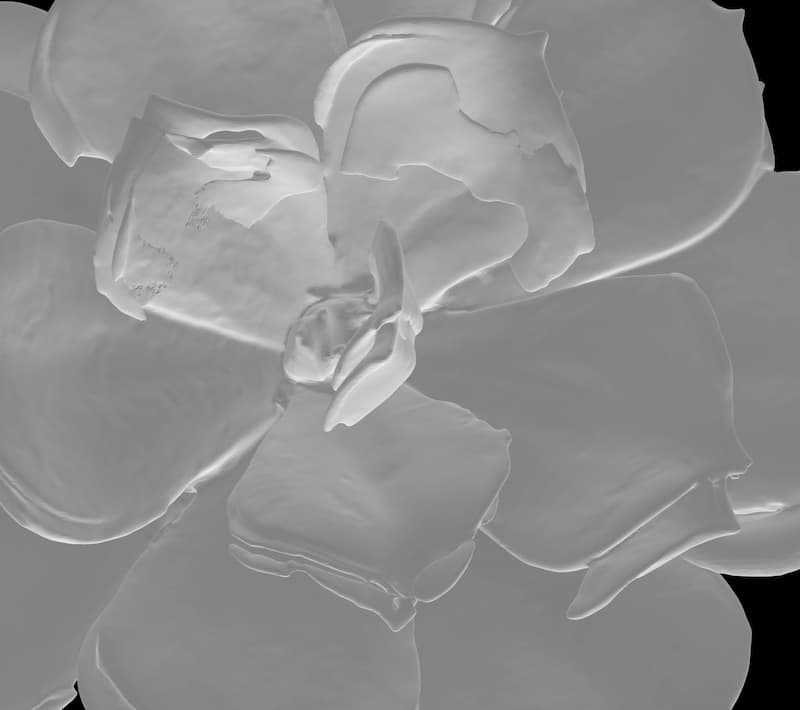

The images above highlight some of the problem areas the scanner had. On the left, the lack of information deep between the leaves resulted in a blobby fill-in when the model was made watertight. On the right, the center of the plant displays some of the leaf doubling, which is not something that is seen on the original plant.
Due to the severity and complicated existence of these errors, I decided not to touch them and simply leave them as part of the print, but I think in the future if I were wanting a cleaner version of this scan I would either attempt to rescan in a more careful and thorough way, or I would take the project to blender. With a large amount of time and effort, in blender I could have sculpted the inner leaves to be more realistic and smoothed away the double leaves. Though I did not do that for this project this time, it certainly would be a reasonable option on this scan in the future.
Finally, once the scan was completed and I had made my design choices, I moved onto printing. The file was output as a .stl file and opened in Ultimaker Cura. This is the software we use to prepare files for the 3d printer. I uploaded my file, and then made adjustments to my object within the software to best facilitate printing. This included changing the orientation, adding supports, and leveling my design
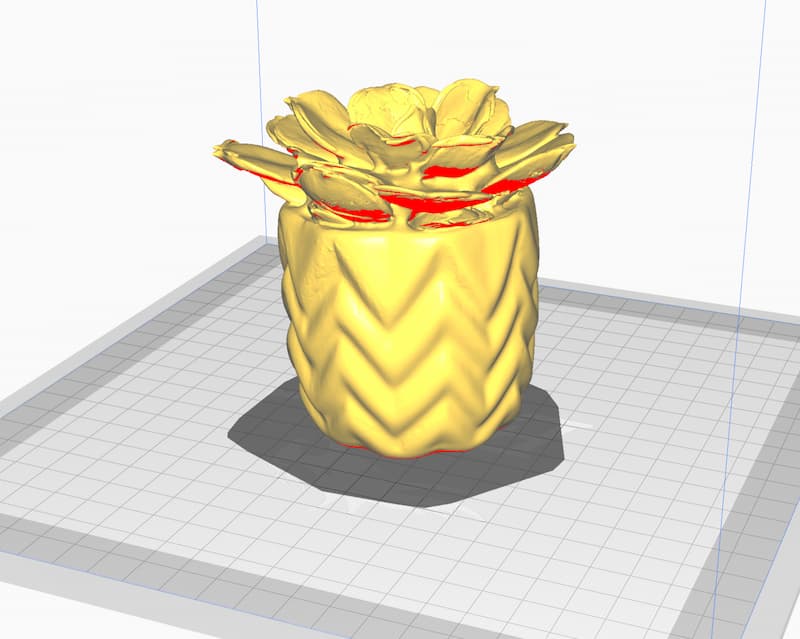
With my design planned out, I started my first print of the succulent. This print however, was a failure. The supports on the print were designed in such a way that they were near impossible to remove and even after hours of careful work with a sharp tool, very little progress was made. It was then at this point that the design was reprinted, this time without supports to see how it would go.
In the end, these four pictures represent the final results of the prints. In the first two, the print without supports, you can see the pot turned out good and the leaves are there, but they’re very messy. In the second two pictures you can see the leaves are a lot cleaner, but the pot is encased in extremely difficult to remove plastic. I think a solution and compromise to these prints would be to reprint it, but with different supports that are not as sturdy but will give the leaves some sort of support.



